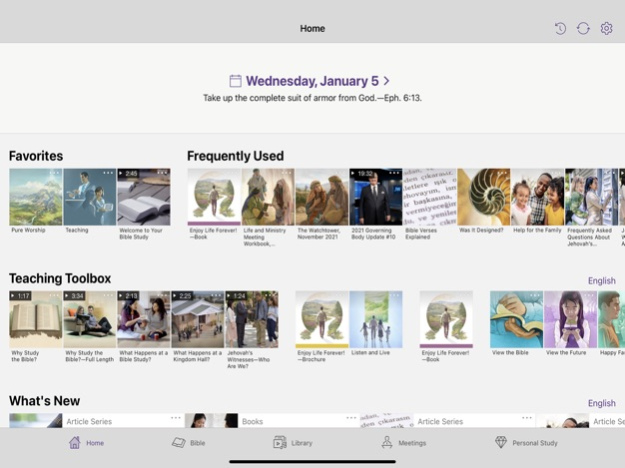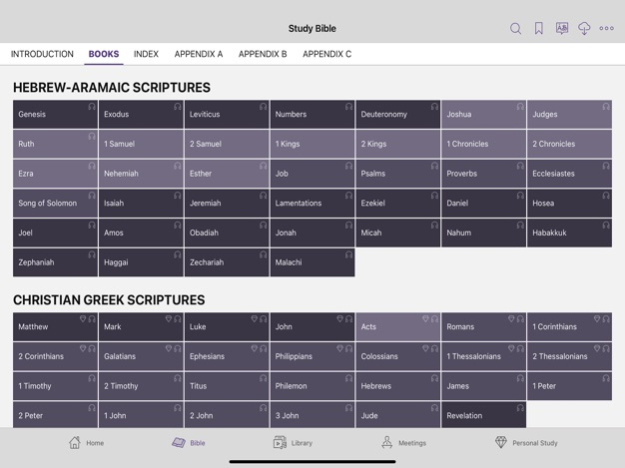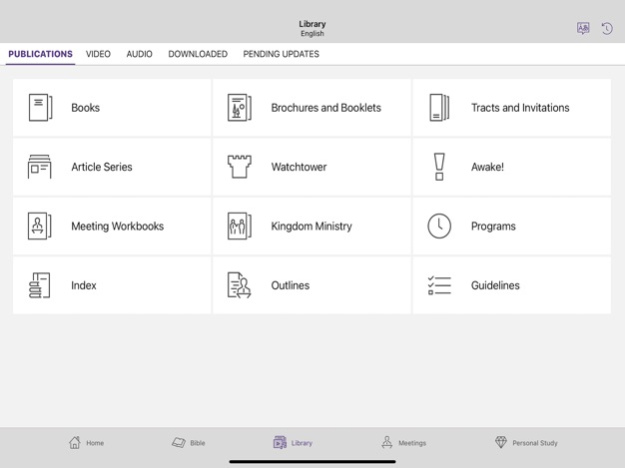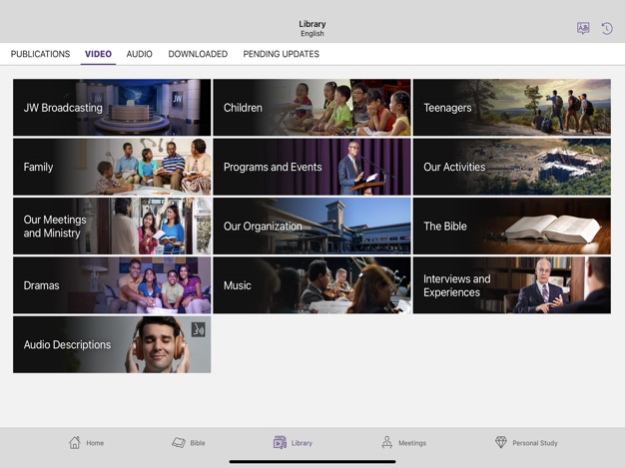Version History
Here you can find the changelog of JW Library since it was posted on our website on 2016-09-25.
The latest version is 14.3 and it was updated on soft112.com on 19 April, 2024.
See below the changes in each version:
version 14.3
posted on 2024-04-08
Apr 8, 2024
Version 14.3
- In the Bible, use the gem icon on the context menu to view all study content for a single verse, including Research Guide references.
- Personal notes appear before other content in the study pane.
- Fixed an issue with trimmed items in playlists; these items will need to be re-trimmed.
version 14.2
posted on 2024-02-16
Feb 16, 2024
Version 14.2
- In a playlist, use the Trim feature to play a selected portion of a larger video or audio file.
- Fixed several issues with Backup and Restore of personal study data.
version 14.1.2
posted on 2023-12-07
Dec 7, 2023
Version 14.1.2
Fixed issue for Japanese publications with Furigana, where highlights moved to a different position.
version 14.1.1
posted on 2023-11-15
Nov 15, 2023
Version 14.1.1
- Fixed issue where pictures in the 2024 Meeting Workbooks did not display on the Meetings tab.
version 14.1
posted on 2023-09-29
Sep 29, 2023
Version 14.1
Display pinyin and furigana pronunciation guides for Chinese and Japanese, when available.
Fixed several issues with playlists, notes, and tags.
version 14.0.2
posted on 2023-08-10
Aug 10, 2023
Version 14.0.2
- Fixed several issues with playlists.
- Improved stability and performance of editing notes.
- Fixed issue where notes created in one Bible no longer displayed in all the other Bibles.
- Fixed issue where notes in input fields, e.g. Meeting Workbook, were no longer shared between languages.
- Fixed several issues that were causing the app to crash.
version 14.0.1
posted on 2023-07-21
Jul 21, 2023
Version 14.0.1
Fixed several issues related to creating and editing notes.
Fixed several issues related to the Playlists feature.
version 14.0
posted on 2023-07-13
Jul 13, 2023
Version 14.0
- Create playlists of videos, audio, and images. Use or edit them on the Personal Study tab.
- Notes added to study questions and picture captions now appear in the same order as the main content.
- The minimum supported operating system level is iOS 15.0.
version 13.5
posted on 2023-04-14
Apr 14, 2023
Version 13.5
- Several issues are fixed, including some causing the app to crash.
NOTE: This is the last version that supports iOS 12, 13, and 14. To receive future versions of JW Library, you need to update your device's operating system.
version 13.4.1
posted on 2023-01-31
Jan 31, 2023
Version 13.4.1
- The Terms of Use and Privacy Policy have been updated.
- Privacy Settings allow you to control the sending of usage and diagnostic data from your device.
version 13.2
posted on 2022-07-09
Jul 9, 2022 Version 13.2
Footnotes and endnotes display at the end of articles, in addition to the study pane.
Trackpad support for Apple devices is improved.
version 13.1
posted on 2022-04-22
Apr 22, 2022 Version 13.1
Light or dark appearance can be selected under Settings.
version 13.0.1
posted on 2022-03-04
Mar 4, 2022 Version 13.0.1
Fixed an issue where an unexpected language would display on Library > Publications.
Fixed several bugs, including some that were causing the app to crash.
version 13.0
posted on 2022-01-28
Jan 28, 2022 Version 13.0
The Publications and Media tabs have been combined into the new Library tab.
The minimum supported operating system level is iOS 12.
version 12.5.2
posted on 2021-12-15
Dec 15, 2021 Version 12.5.2
Fixed an issue where links to content that only exists on jw.org would redirect to JW Library Sign Language.
Fixed an issue where Yeartext for 2022 displayed incorrectly.
NOTE: Version 12.5.2 is the last version that supports iOS 9, 10 and 11. If your device runs one of these older operating systems, you will need to update it to receive future versions of JW Library.
version 12.5.1
posted on 2021-11-01
Nov 1, 2021 Version 12.5.1
Several issues are fixed, including some causing the app to crash.
NOTE: Version 12.5.1 is the last version that supports iOS 9, 10 and 11. If your device runs one of these older operating systems, you will need to update it to receive future versions of JW Library.
version 12.5
posted on 2021-10-14
Oct 14, 2021 Version 12.5
Research Guide updates can be downloaded from the study pane of the Bible.
Mac computers with Apple silicon (M1 chip and newer) can install the app.
Several issues are fixed, including some causing the app to crash.
NOTE: Version 12.5 is the last version that supports iOS 9, 10 and 11. If your device runs one of these older operating systems, you will need to update it to receive future versions of JW Library.
version 12.4.1
posted on 2021-07-07
Jul 7, 2021 Version 12.4.1
Fixed an issue causing the app to crash on launch for some devices
version 12.4
posted on 2021-07-01
Jul 1, 2021 Version 12.4
Select a preferred language for Breaking News
Ability to share a link to the Daily Text or the Meetings schedule
When any publication, including the Bible, has been updated, a notification allows you to download the latest version
App Settings can be accessed from the Home tab of the app
version 12.3.4
posted on 2021-03-19
Mar 19, 2021 Version 12.3.4
Fixed some issues with opening jw.org links in the app
version 12.3.3
posted on 2021-03-05
Mar 5, 2021 Version 12.3.3
Fixed several bugs, including some that were causing the app to crash
version 12.3.2
posted on 2021-02-05
Feb 5, 2021 Version 12.3.2
Reduced size of headings in documents on compact devices
Fixed several bugs, including some that were causing the app to crash
version 12.3.1
posted on 2021-01-21
Jan 21, 2021 Version 12.3.1
Fixed several bugs, including some that were causing the app to crash
version 12.3
posted on 2021-01-11
Jan 11, 2021 Version 12.3
When reading an article, the fonts and styles have been updated to improve readability, better support accessibility, and are consistent with jw.org and Watchtower ONLINE LIBRARY
version 12.2.1
posted on 2020-11-12
Nov 12, 2020 Version 12.2.1
Fixed several bugs, including some that were causing the app to crash
version 12.2.1
posted on 2020-11-12
12 Nov 2020 Version 12.2.1
Fixed several bugs, including some that were causing the app to crash
version 12.2
posted on 2020-10-14
Oct 14, 2020 Version 12.2
When you use Share to send someone a link, the recipient can open the link in JW Library
Ability to share a link to a specific paragraph or verse
Fixed an issue causing highlighting to be slow or unresponsive
Fixed several bugs, including some that were causing the app to crash
version 12.1
posted on 2020-08-20
Aug 20, 2020 Version 12.1
All fonts are now the same as jw.org and Watchtower ONLINE LIBRARY
Fixed an issue where the latest publications were not visible
Fixed several bugs, including some that were causing the app to crash
version 12.0
posted on 2020-07-09
Jul 9, 2020 Version 12.0
Added the ability to start playing audio from a specific paragraph or verse
New videos and songs are now available in the app within a few minutes of being posted on jw.org
Improved performance and reduced the amount of storage space the app uses on your device
version 11.6
posted on 2020-05-22
May 22, 2020 Version 11.6
Support for displaying content in additional languages
version 11.6
posted on 2020-05-22
22 May 2020 Version 11.6
Support for displaying content in additional languages
version 11.5
posted on 2020-04-08
Apr 8, 2020 Version 11.5
Highlight text in two new colors: Orange and Purple
Play All and Shuffle from the Media tab
Fixed several bugs, including some that were causing the app to crash
version 11.4.2
posted on 2020-01-02
Jan 2, 2020 Version 11.4.2
Fixed an issue where many unexpected notifications displayed. Notifications will now display when the user taps the Refresh button on the Home section, or when the app is newly installed and the internal list of available publications updates.
version 8.0
posted on 2013-10-07
version 11.4.2
posted on 1970-01-01
2020年1月2日 Version 11.4.2
Fixed an issue where many unexpected notifications displayed. Notifications will now display when the user taps the Refresh button on the Home section, or when the app is newly installed and the internal list of available publications updates.
version 12.0
posted on 1970-01-01
9 de jul de 2020 Version 12.0
Added the ability to start playing audio from a specific paragraph or verse
New videos and songs are now available in the app within a few minutes of being posted on jw.org
Improved performance and reduced the amount of storage space the app uses on your device
version 12.1
posted on 1970-01-01
20 ago 2020 Version 12.1
All fonts are now the same as jw.org and Watchtower ONLINE LIBRARY
Fixed an issue where the latest publications were not visible
Fixed several bugs, including some that were causing the app to crash